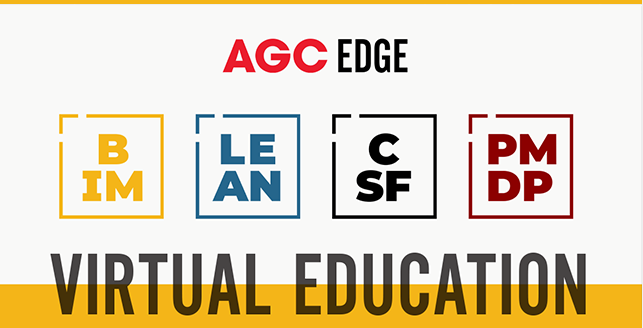« All Events
Dive into MS Project Workshop
March 14 @ 9:00 am - 2:00 pm
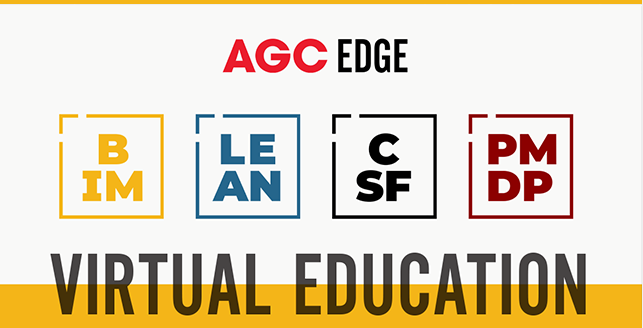

Workshop Objectives
- Outline Project Manager responsibilities related to scheduling
- Manipulation of project schedule for updates and tracking
- Apply scheduling, resource planning and cost control to MS Project
- Practice resource planning, merging projects and reporting
- Explore best practices for Project Managers
|
|
|
|
Technology and Participation
AGC Edge live virtual courses bring the education to you and your team – wherever you are! People attend from their job sites, in their work trucks, at home, in the office, in a conference room, etc. As long as there is internet, you are good to go! We’ve compiled the below list to help you understand how to best participate in the course.
For the classroom:
- Please have Zoom downloaded.
- Computer with dual monitor preferred.
- Laptop is good with a separate tablet to access the materials.
For participation:
- Camera, either built in or added on and ready to stream to the classroom.
- Headphones or earbuds with microphones are preferred
- Computer/device mic and speakers are ok if in private, quiet room.
- Each student should be on their own computer/laptop/tablet, if possible. This will aid in learning and working within breakout groups during the course.
- Ensure that MS Project software is installed, up-to-date, and logged in.
|